How to translate comments on Instagram?
Looking for ways to translate Instagram comments?
No matter what language you speak, you can understand the meaning of Instagram content by translating it into your chosen language.
In this article, we’re showing you how to convert Instagram caption/comments into your language. And, we’ll break it down in this step-by-step guide on Instagram comment transaltion so anyone can accomplish this task easily.
Update: Translating an Instagram comment into your language works for the feed post. That is for the content that goes along the text, as entered by the author of the post. Presently, we could not see “Translate” Options for all the comments that unfold after tapping the comments icon on a phone
But you can still translate Instagram comments using a computer. Simply copy the text of the content and translate it using any translation tool, as described in the latter part of this article.
Before we begin, here’s a quick run-down of the steps involved to translate Instagram comments.
- Set your own default language
- Tap Translate located under the comment
- Copy and paste content from Instagram and paste in Google or bing translator
Different languages for Instagram captions and comment
These are the languages presently supported by Instagram
Need for translation in a growing platform like Instagram
Translating Instagram comments written in a language you do not understand is important when you need to understand the message.
According to a report, nearly 1 billion people use Instagram every month, more than the size of Twitter (353 million) and Pinterest (459 million).
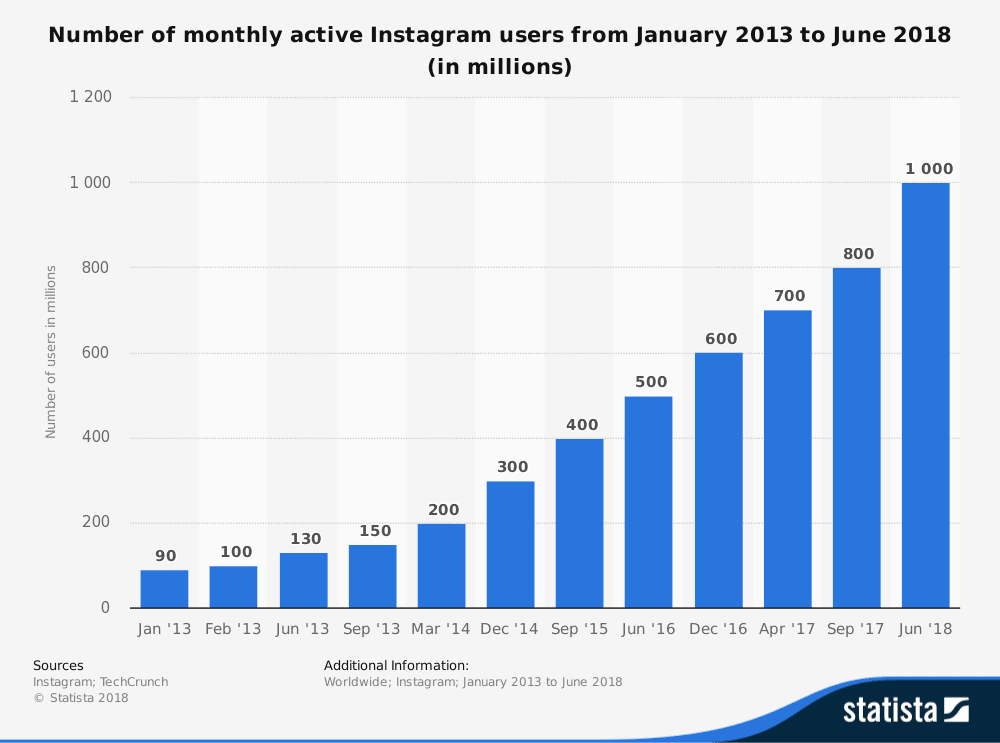
Source: Statista
Given the huge popularity and participation from people around the world, it is natural to assume that sometimes you may interact with an Instagram comment you don’t understand, because you can not read the language the comment is written.
Instagram is a photo and video-sharing website, but the comments it generates is still text-based, so there must be a way to translate Instagram comment in a way that you can understand.
Fortunately, Instagram has a built-in translator that automatically translates a comment/caption when prompted.
The feature was introduced a few years back when the image-sharing site started translating comments and captions from the original language to the user’s chosen language. All it needed to trigger translation was tapping the “see translation” option located under comments and captions.
This addition put Instagram to the same place as Twitter and Facebook, both already had support for auto machine translation.
Here’s the official announcement from Instagram about this development

Source: Instagram
How to translate Instagram comments?
Follow the steps below to translate the text of an Instagram content
Set your own default language
First of all, please make sure you have set the default language of communication in a language you understand. For example, if you want to translate a comment made in Spanish into English, your language set should be English.
To set the default language of preference, open the Instagram application on your phone. Then follow the below steps –
- Log in to your Instagram account
- Press the profile photo and then the three stacked horizontal lines located at the upper right corner of the screen.
- This should reveal the gear icon (Settings) at the lower right side of the screen
- Now go to the “Accounts” section and from there choose the language option
- Finally, change the language to your chosen language.
Please read above to see the supported language
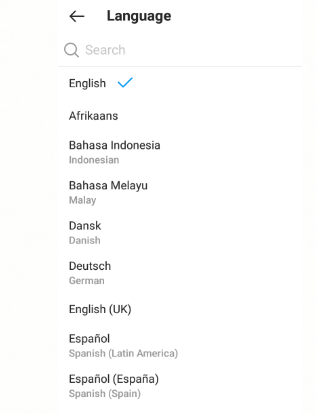
So this has set your default language.
Tap the “See Translation” option located under comments and captions, just after the post date
Now, you have to go to the post comment/caption that you would like to translate.
Locate the option “See translation” placed right after the post’s time. Tap it and it will reveal the machine-translated content in your language.
Tapping the “See Original” option will reveal the post in its original language.
Issues facing Instagram comments translation
Although the caption and associated comments should be translated, most frequently all you could do is just translate the first copy that goes along the image/video.
Use translator service
To solve this inconvenience if faced, the simplest method could be to use a translator.
Just copy the text in the comment and paste it on the translator tool editor.
Here are screenshots of the result of translating the text “nice work” from English to Spanish “Buen trabajo”.
- Google translator
- Bing translator
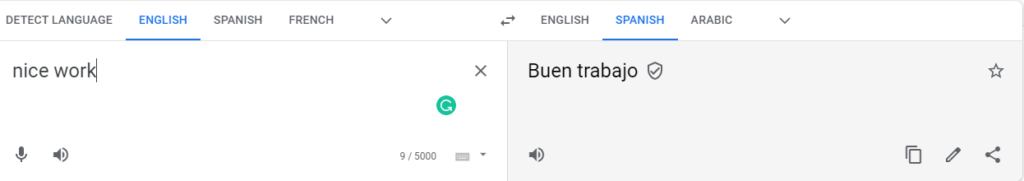
Source: Google translator
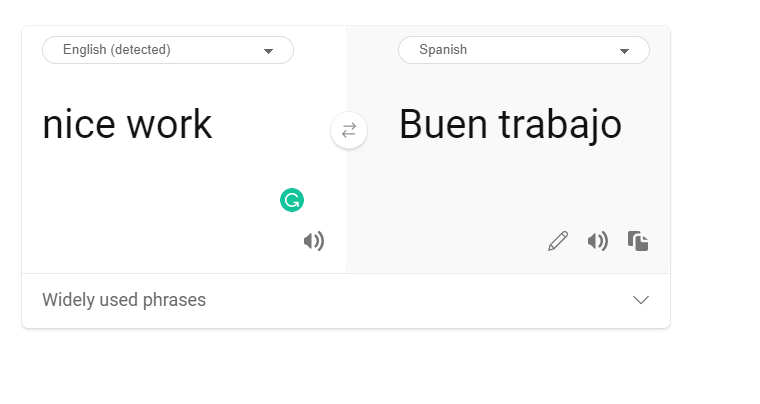
Source: Bing translator
Summary
You can use the built-in translator tool inside Instagram to translate the caption; whereas to translate the comments, you may want to log in to your Instagram from a computer and then copy the comment and use a translation tool for translation.
So we hope this has solved your issue of translating Instagram captions/comments. Should you have any issues related to Instagram comment translation, please feel free to comment.
FAQs on Instagram Comment Translation
Please follow the steps detailed above to translate a comment.
If reloading the content does not work, it could be because the platform currently does not support the language. Older posts or comments may not have the feature too.
The built-in tool should automatically translate the comment. You can also use a translator service if needed. Refer to the steps in the article.




