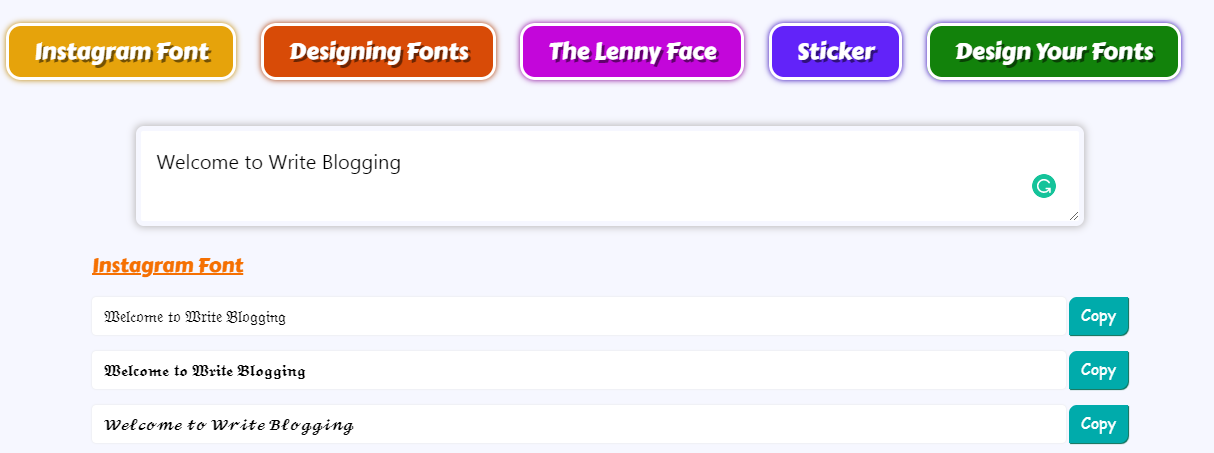Looking to jazz up your Instagram bio using styling fonts?
Wondering how your feed is populated with such an amazing variety of eye-popping, never-seen-before fonts that you have no idea where to get from?
Here’s the good news: IG font, Instagram font, Insta font – whatever you call it, can be used on your bio, stories, comments very easily.
Let’s dive in to learn about Instagram fonts for bio, what they are, and where to find them, with reference to top Instagram font generators.
Content of the article –
- What is the Instagram font for bio?
- How to use styling Instagram font (Method 1 – Using browser)
- How to use styling Instagram font (Method 2 – Using apps)
- List of top Instagram font changer tools online
- The many sides of using styling font and symbols for Instagram bio (benefits)
- People with disabilities may not understand the fonts
- Why Instagram not showing font?
What are the Instagram fonts for bio
Instagram does not allow its users to have the fancy of using and changing between multiple fonts.
Instagram’s default font majorly used across the platform is Neue Helvetica
Then what are those those crazy symbols and styling fonts?
Okay, they are Unicode Symbols – generated using third party service providers.
Those services are commonly termed as “Instagram font generators”.
The name is unintentionally mistaken.
The truth is they aren’t font generators. They produce Unicode symbols.
Unicode symbols and fonts are not the same thing.
In fact, generating fonts is not that easy.
These services generate symbol sets, with a mix of font styles, which look tempting and unique and hence the popularity.
There’s a heavy demand for “Insta font generators” online since people are so obsessed beautifying their content on the image and video sharing platform.
Now that you know what an Instagram font for bio is (yes, they’re no fonts for bio, only Unicode symbols), let us see where to get an Insta symbol generator and how to use them.
Using font for Instagram Bio
- Method 1 – Find them using an online search
- Method 2 – Find them from your app store or android market
Let is explain each method –
Method 1 – Find them using an online search (desktop or hand-held devices)
Enter the search query “Instagram font generator” on a search engine
This should fetch results populated with the third party font services
Most of these services adorn a similar interface.
All you have to do is to go to their website and enter or paste your desired text in the block window. Then press Enter.
This should reveal a set of unique font styles. In other words, your manually entered text will be transformed into beautifully-designed font styles.
Then you have to copy the style you like. Now, you have to go to Instagram and edit your bio section, simply tap paste to add the text there.
Once updated, your bio is ready to impress onlookers.
Method 2 – Find them from App store or Google Play
Another way to use web-based styling fonts to decorate your Instagram bio is to use apps.
No matter which operating system you use – android or iOS; there are apps geared towards offering styling fonts to their users.
For that matter, simply visit App Store or Google Play.
Go to the search section and type “Instagram font generator” or “Font generator” etc.
This should reveal a list of apps built to perform the task.
Filter the apps based on user reviews, ratings etc, and install the one you want.
Similarly, you can use font keyboards that offer font changing features.
All nearly all of these apps, all you need to do is enter your content, then choose the best option and then copy and paste it on your bio section.
Please note, in order to use these apps, like the Keyboard for Instagram fonts, you need to give them needed permission. Please read the required permission and then use them if you want.
I personally like visiting Instagram font generator websites on my mobile.
These tools have made things so easy that I don’t need to install any apps.
All I need is enter text, choose style, then copy and paste.
List of top Instagram font generators (access using a browser)
There are several Insta font generator tools you can use for free to add a dash of sparkle to your bio. They are easy to use and results are fast. Here is a closer analysis of how to use these symbol tools as part of your Instagram marketing project.
- igfonts.io
Go to igfonts.io on your web browser, either from desktop or smartphone
Enter your desired text. This should reveal a number of different styles for your text.
Choose the style you like most by pressing and then choosing the copy option on the screen or simply tap on your desired option and it should automatically copy your content. Then go to your Insta bio and simply paste the content from the edit screen.
The best things I liked about igfonts are its simplicity and fast response. It’s very easy to use for anyone.
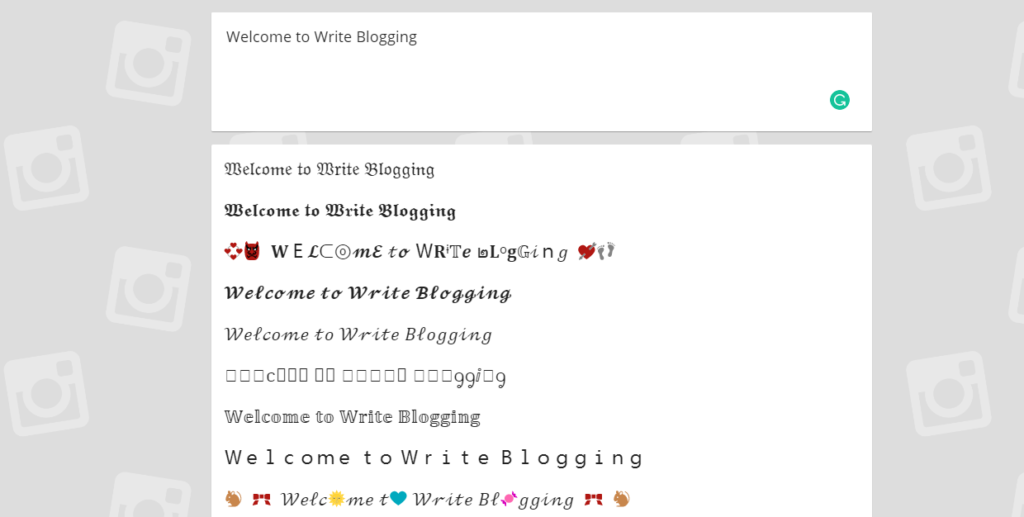
Meta Tag’s font generator for Instagram is also very easy to use.
Just enter your text on the left side of their screen, and then see a visual preview. Choose the style you like, and hit copy. Finally, paste the font style on your Insta bio.
I especially liked how exactly my bio would look using the font on Instagram and Twitter. The preview feature saved a lot of time. Otherwise, I had to manually shuffle between the Instagram font styles before choosing the final one.
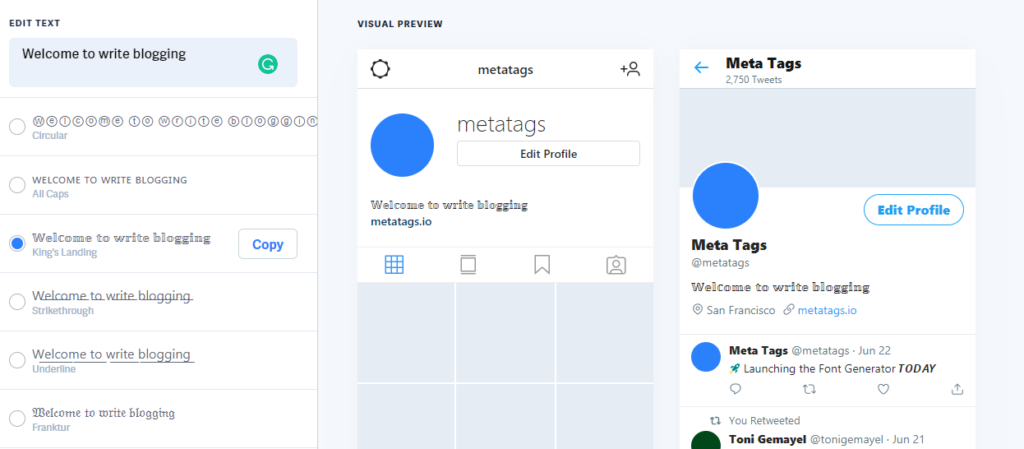
Fonts for Insta is another font generator which you can use to produce styling fonts to use on your bio, comments and other places within Instagram.
Put your text on the text section. This should automatically convert your text into styling fonts.
Use the one you liked . To use, simply click the “Copy” button placed after the font style and paste it on your bio section in Instagram.
This tool is handy and results are immediate with no lagging. I liked how colorfully they designed the layout of their page.
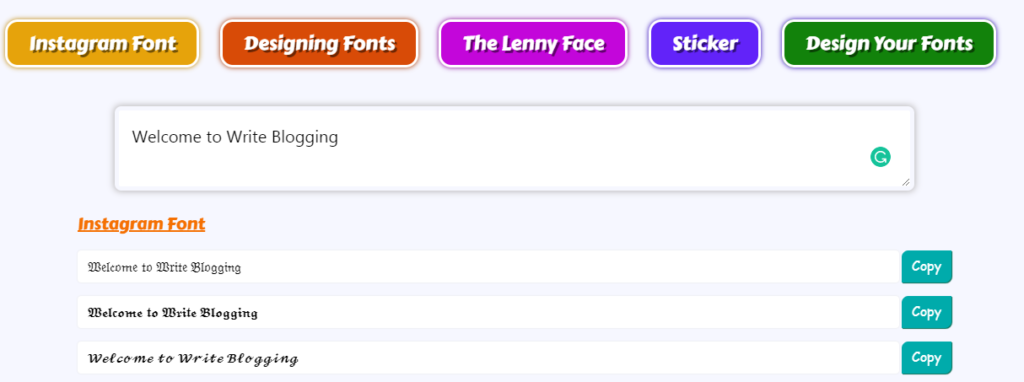
Once you are on their website, simply scroll a little to spot “write a message here” box. Just type in your text and then see instant transformation of your content.
Choose the style you want, and simply click on it and it should show a message “copied to clipboard”. Paste the content on your Insta bio.
This site is little different than others in the sense that it’s pretty simple, and uncomplicated. No unnecessary ads, or pop ups distracting your work.
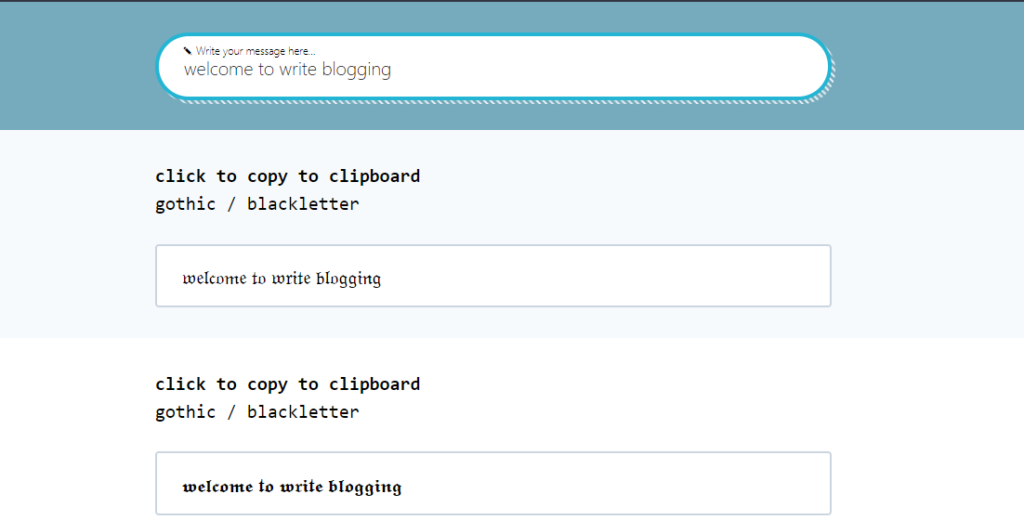
Very easy to use, at Lingo Jam, all you need to do is to enter your text (either write or paste) and see several styling options automatically getting populated on the side box.
Highlight the text style you need and right click on it.
From there, simply click copy the text and finally paste it on your Instagram bio.

The many sides of using styling font and symbols for Instagram bio
Benefits –
Customize your Instagram bio to your desired style , add a dash of uniqueness to your profile and steal more eyeballs. Even brands and influencers often use styling fonts to captivate their audience, and generate more likes an comments, but how positive it is to use styling fonts for Instagram?
Drawbacks –
People with disabilities may find issues while understanding fancy fonts.
They use screen readers.
The purpose of any screen reader is to convert text that’s is displayed on the screen into a form that a person with a disability can understand.
These readers can not always decode Instagram styling fonts because these are not texts, but scripts looking like letters.
So, if you use too much styling fonts for Instagram to impress your readers, think twice.
Don’t forget a lot of people in your audience may need assistance reading online content, and you may not want to prevent them from having a trouble-free experience.
Also, for a normal viewer too, seeing too much decorative text can feel exhausting. In other words, creating designer fonts can sometimes make your content inaccessible. So, wise the fonts whenever needed and with caution.
Why You Should Stop Using Instagram Fonts
Most frequently asked question
Why the font is not showing up on my Insta bio?
If a font is not showing up on your recently changed bio, it may be because the entered text’s styling scripts are not supported in Instagram.
You can fix it by
- Retrying the process. Copy, paste , update bio.
If it does not work, then
2. Change the font. Pick a new style.
Conclusion
Now that you know how to update your Instagram bio using fonts, you may want to try it. Use a good-looking style, create a powerful bio worthy of a click and do not forget to keep things in check. Overuse of style may limit good viewing and reading experience in some users.