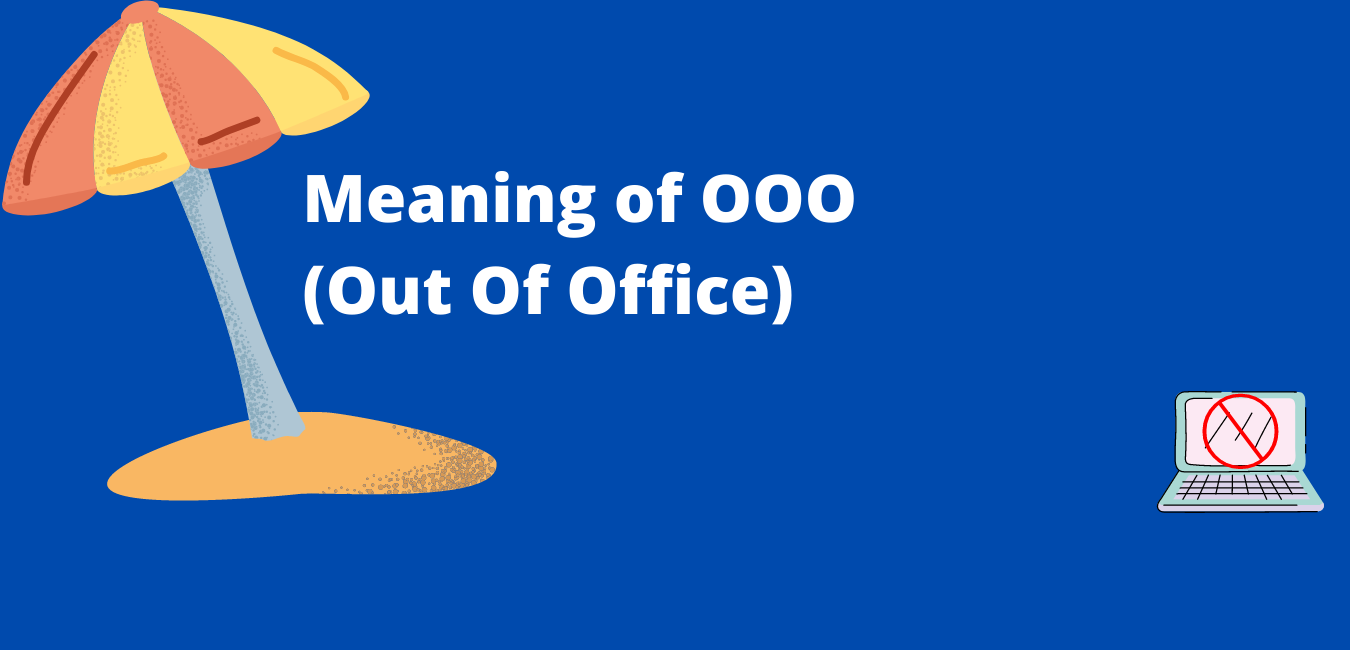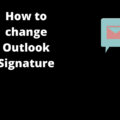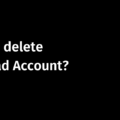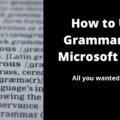Have you heard about OOO? Do you want to know what is the meaning of OOO and how to efficiently use it for professional communication? Continue reading!
‘OOO’ is short for ‘Out-Of-Office’.
It is often used in a professional context, meaning someone is presently unavailable at work and should return soon.
Reasons for OOO may differ from one person to another, starting from parental leaves, vacations, off-site training, leaving early for the day, or an appointment with a GP to name a few.
What is an oOO message?
It refers to an email message that is automatically and immediately sent to someone who emails you during your absence. In other words, these are instant notifications for your colleagues that you are presently unavailable to get back to them, and they can expect a reply from you when you will be back at work.
If someone does not know you are on leave and sends you an email, they will receive an email response you’ve set up.
What are the benefits of OOO messages?
When your office and business contacts know that you are temporarily unavailable to respond to their requests, they are unlikely to email you and follow up on the same subject. As a result, you will see a fresh, uncluttered mail box once you are back.
Out-of-office replies are automatically sent, no matter the time. You can enjoy and make the most of your time. There will be no place to worry about things like missed work calls, multiple follow-up emails.
Not receiving a reply from you after follow-ups may prompt one to call you. But when you have auto-replies sent, it is unlikely to happen. So there are no concerns about your phone ringing up unexpectedly.
It sets clear expectations. Without out-of-office emails, your clients, colleagues, and bosses will be clueless about where to seek help. Since they now know you are on vacation, they will seek help elsewhere. A professional OOO email should provide contact information about the person handling your tasks in your absence.
Find more about how to write and set an effective out of office message
Crafting a professional OOO (Out-of-Office) email –
Generally speaking, a professional OOO email should contain these four elements –
- The dates you will be unavailable at work
- A genuine reason communicating your absence
- Information on where to go for help
- Set clear expectations
The dates you will be unavailable at work
Mention the duration of your absense clearly, specifying to and from dates. If you are reusing a previously composed out of office mail, do not forget to update the dates and check if everything is in order.
A genuine reason communicating your absence
Make sure to communciate the reason of your leaves. However, it is not necessary to give too much details. Simply writing you will be on a vacation, should be enough to mean that you are away and do not want to be professionally engaged now.
Information on where to go for help
Write down the name, contact details such as email ID, and other specific information (if needed) of people handling your tasks in your absense.
Set clear expectations
In some cases, it may not be possible to reply immediately you resume work. For example, if the first thing you need to attend after rejoining is a meeting, mention that clearly. So, close your message informing that you will respond when you are back, or as early as possible.
Auto reply for out of office
Key things to consider –
- Be strightforward and professional.
- You never know who is going to see your emails. So, check your mail twice for for typos, wrong dates, and any other mistakes.
- Do not forget to activate the message.
- Do not create unnecessary pressure for people you expect will handle your tasks when you are not available professionally. In this sense, writing things like “My teammate (name) will help you instantly” is inappropriate. They may have their own and additional tasks to handle as well. Set realistic expectations for everyone.
- Do not forget to turn off out of office or vacation reply after you are back at work.
Out of Office Reply Template
Hello (add your personal greeting style)
Thank you for your email. Please note that I will be unavailable at work for (specify reason) from (starting date) through (return date). I will be glad to respond to your communications when I rejoin the office. Meanwhile, if you need any help, please free to contact (contact person and his/her professional title) at (specify the person’s contant details like email ID, phone number, etc).
Sorry for any inconvenience,
Regards,
(Field for your name and professional signature)
More out of office reply templates (email body).
- Thank you for your mesage. I’m presently away from office until (specify return date). (Contact person – name + professional designation) will be available to attend your request, if any. Please email (him/her) at (specify contant details).
- I am glad you emailed. I’m currently away from office on (reason for absense). I will return to the office on (return date). During my absense, I will not have access to the Intrernet/emails (pick whatever suits). For urgent matters, please email (name of the concerned person) at (contact details).
- Hello and thanks for your message. I’m currently away from office with no email access. In my absence, you can contact (name of the concerned person) at (contact details), if you need urgent attention. Otherwise, I will be happy to reply to your message as soon as possible after I am back at work on (specify return date).
**Do not forget to add a personal greeting, closing and professional signature to make the email professionaly composed
How to turn on Out of office in Gmail?
Open Gmail
In the top right corner of the screen, click settings (gear icon)
Click “See all settings”
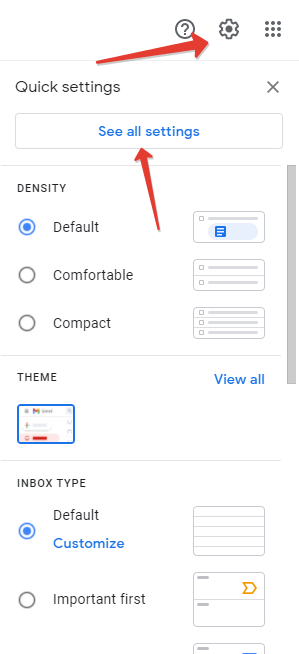
Scroll down the window to locate “Vacation responder” section
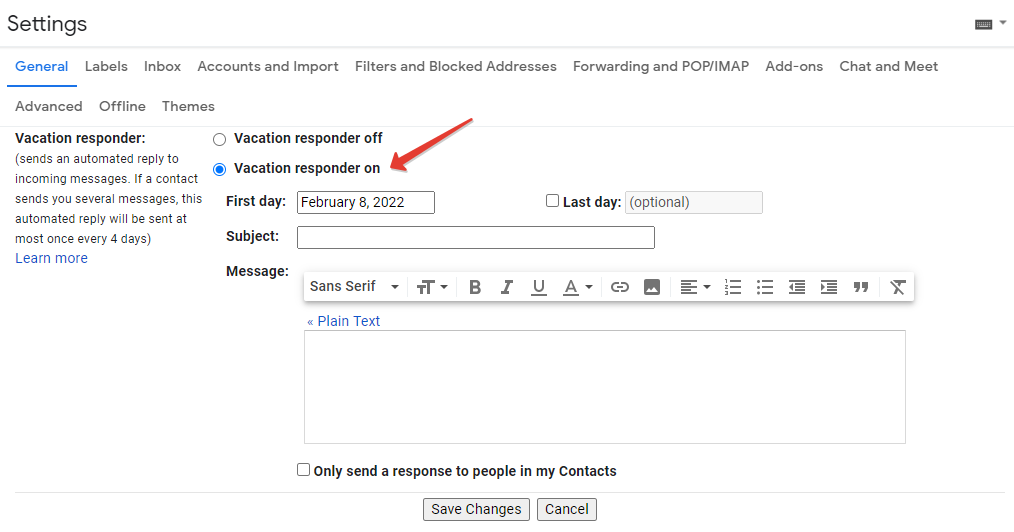
Select the “Vacation responder on” option
Enter First Day, Last Day, Subject and Message fields.
Under the message, there is a checkbox with “Only send a response to people in my Contacts. Click it if you wish to.
Finally, click ‘Save Changes’ at the bottom of the page.
When the setting is turned on, it will show a banner across the top of your email. To update it, click ‘Vacation Settings’. To close or turn off the out of office or vacation reply, click “End Now”.
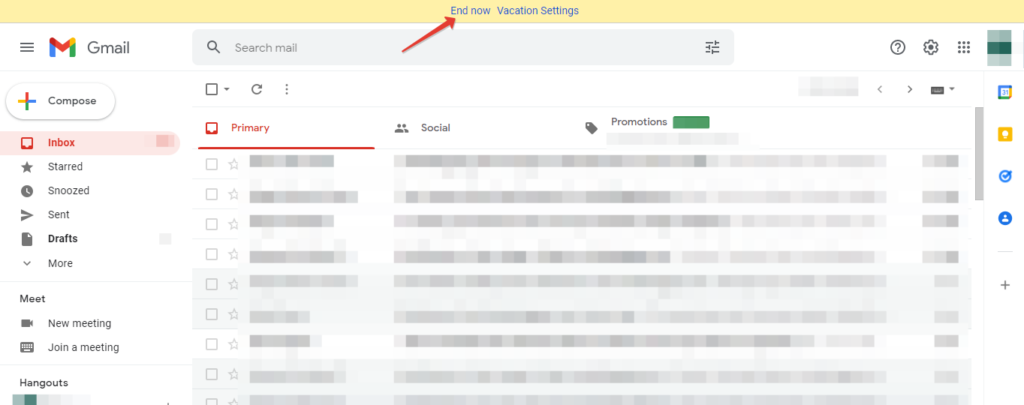
When updates are reflected, you will see the confirmation message “Your preferences have been saved.”
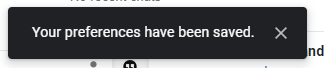
For more information on out of office or vacation reply, visit this Help guide from Google.
OoO is an abbreviation for Out of Office.
The meaning of OOO/Out of office is that you are temporarily away from office.
It refers to an email message that is automatically and immediately sent to someone who emails you during your absence. In other words, these are instant notifications for your colleagues that you are presently unavailable and they can expect a reply from you when you will be back at work.
We have written a few out of office templates above. Please refer to them for more information.
Go to Gmail > Settings > See all settings > Vacation responder > Update details. To turn off the settings, simply click “End Now” in the banner across the top of your mail box.
Concluding Remarks – Meaning of OOO, and using OOO in profesional communication.
I hope this article has answered your query – What is the Meaning of OOO. I also expect it has helped you understand how to professionally use it at work.