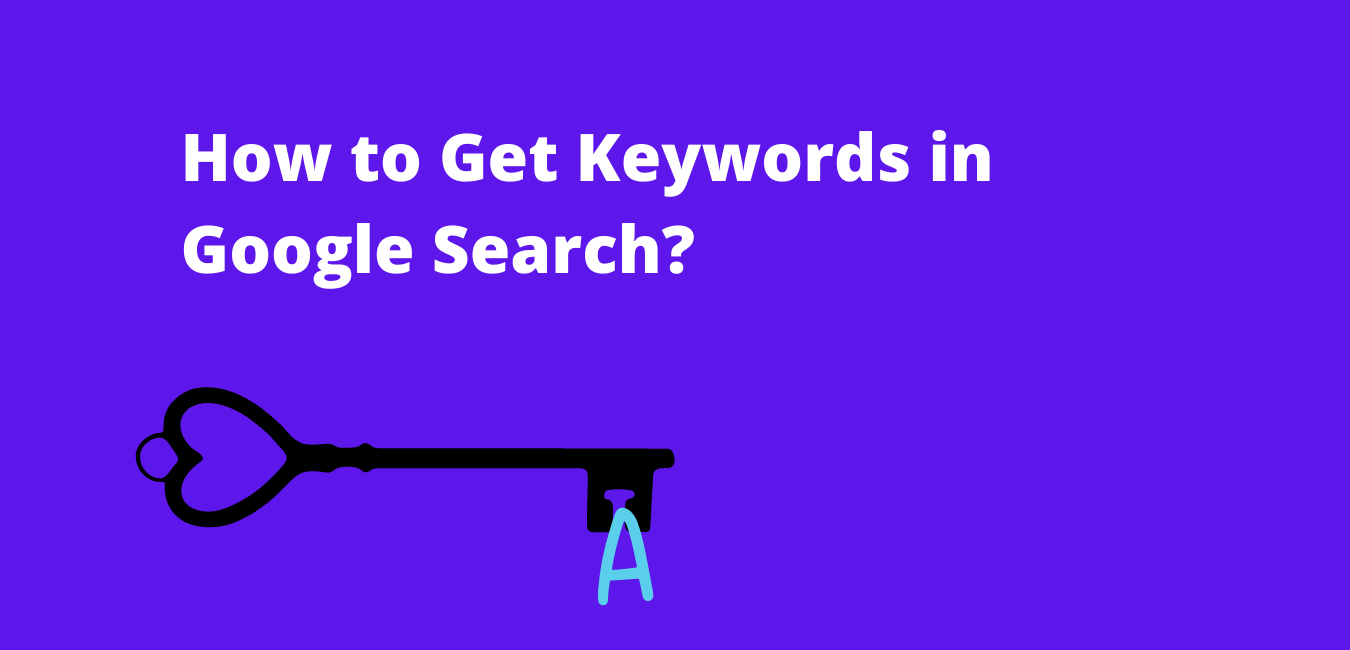Do I really need to pay for an SEO tool to spot profitable keyword ideas?
Isn’t there any freely-available resource that accomplishes the same task?
Isn’t it possible to find keywords using Google itself? In other words, how to get keywords in Google search?
I often get these questions from leads, who are new to organic SEO and are skeptical of upfront investment. They heard SEO works, and they are more than happy to leverage its potential, but the thought of investment is a barrier.
They are not necessarily wrong. And, they do not deserve to be judged. Top SEO tools like Ahref and SEMRUSH can actually be expensive for people working on short-term projects where they would use these tools only a few times annually.
Unsurprisingly, their questions have a real answer: Finding keywords using Google is possible. Please find below how to get keywords in Google search –
Google Keyword Planner
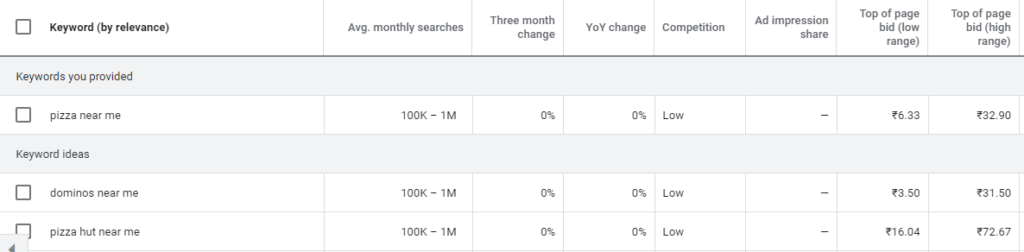
The first on our list is not about finding keywords using Google’s built-in search feature, but it is a Google product and is a pretty good option for anyone looking to find keywords using a free-of-charge tool.
The handly tool allows you to discover important keywords based on your business and see crucial data such as search numbers, competition, ad pricing, etc., to name a few. No matter the nature of your digital marketing campaign – paid or organic – Keyword Planner is going to be very helpful.
While paid tools provide you with a plethora of insightful data, do not forget that Keyword Planner is from Google, which means chances of accuracy in it are higher. The results are coming directly from Google. Who else other than Google knows better what people are searching on Google?
Google Autocomplete Predictions
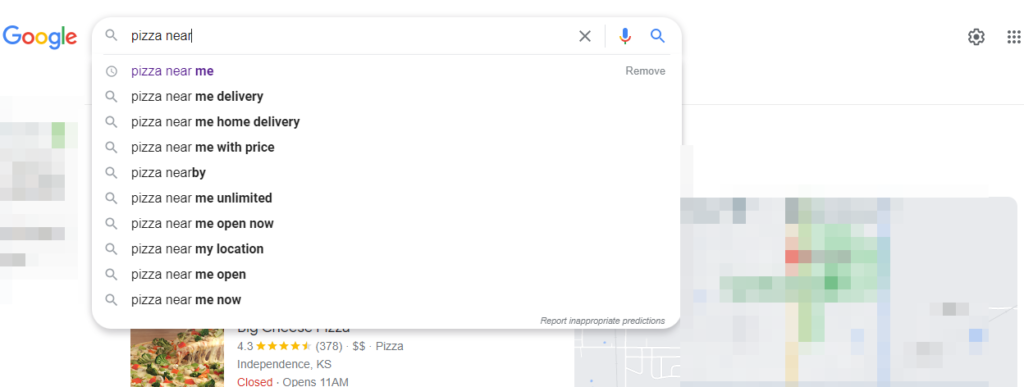
When you type something in the Google search bar, it automatically predicts what you are going to type, making your search faster. According to Google, “On average, it reduces typing by about 25 percent.” Source
It is to be noted that these are predictions and not suggestions that Google thinks you are likely to continue entering in the search bar. Where do these predictions come from? Google Says, “We look at the real searches that happen on Google and show common and trending ones relevant to the characters that are entered and also related to your location and previous searches.” More
So, you can use these predictions to spot probable long-tail keywords related to your search.
Here’s an excellent guide on How To Use Google Autocomplete for SEO
One thing to remember is that autocomplete predictions are based on which country you are currently in. To gather suggestions for another country, you need to change the location in the search setting.
Google Related Searches
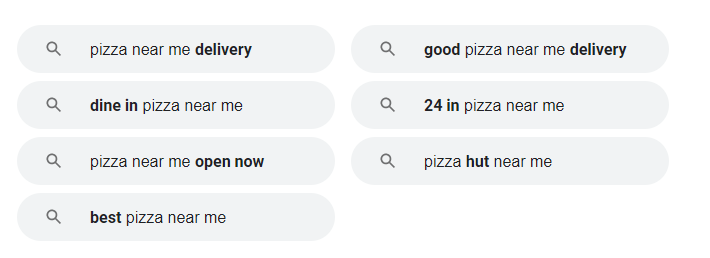
After you enter a search query on Google and it fetches targeted results, you’ll also see searches related to your search term at the bottom of the page.
The related searches may not throw extraordinary insights, but sometimes they can reveal interesting new ideas you may not have thought about.
Google People also ask
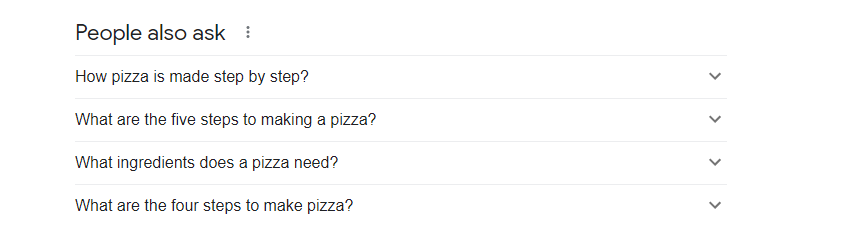
People also ask is a Google rich snippet feature providing a searcher additional information about a topic they are trying to search on Google. This feature is very helpful in several aspects.
It can help you understand the intent of your target query and spot crucial search patterns. Most importantly, People also ask feature can be used to compose on-page FAQs – allowing a site’s possibility to rank for long-tail keywords.
This is it.
If you put time and effort in understanding and using these freely available keyword resources from the horse’s mouth, it should support your SEO efforts moderately.
We hope this article answers your query – How to Get Keywords in Google Search? Thanks for reading!