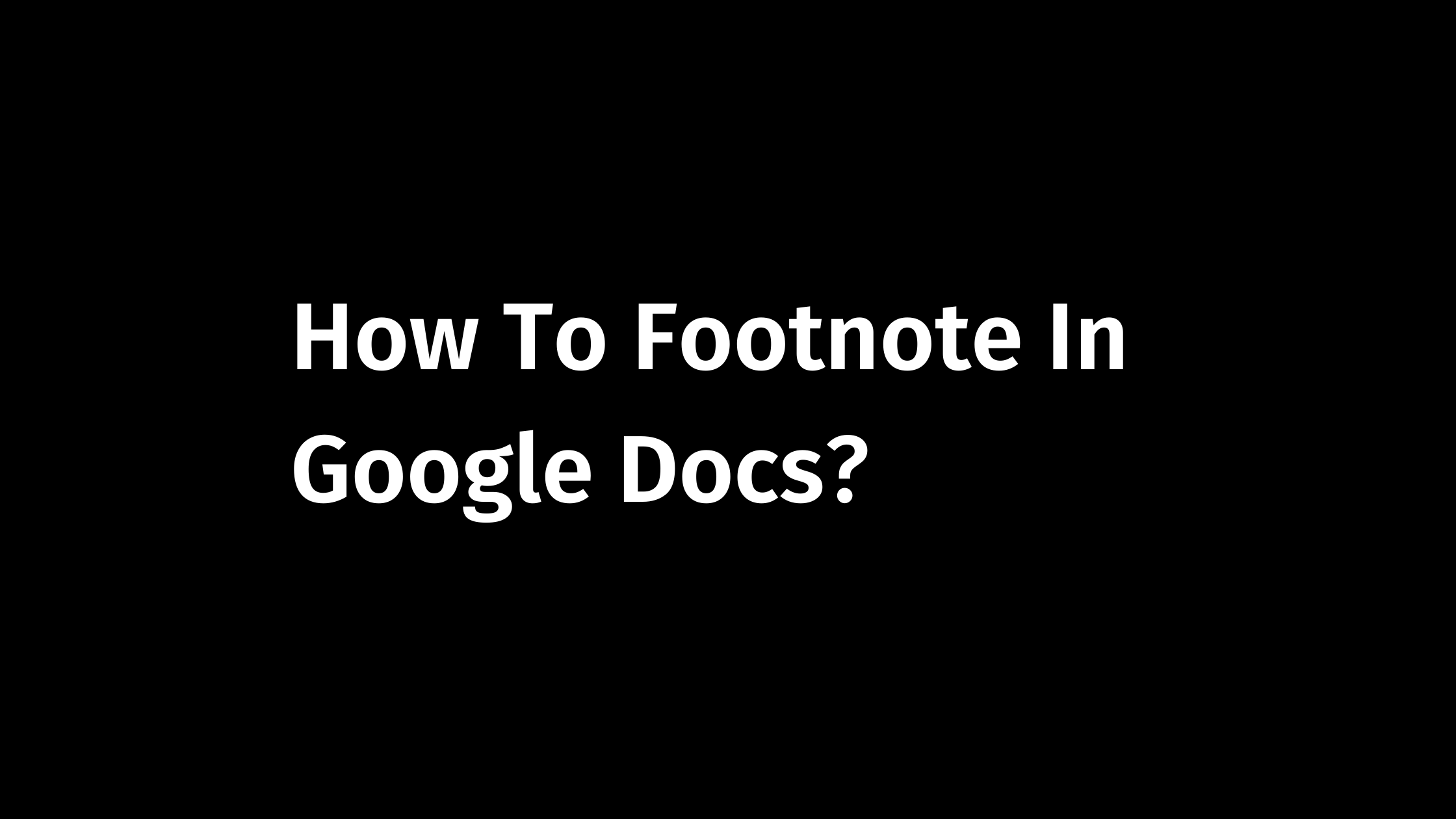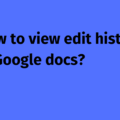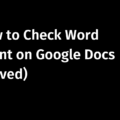Do you want to know how to use footnote in Google Docs?
What are footnotes?
Footnotes, generally placed at the footer or bottom of a page, are notes providing citations or additional information about a work, including parenthetical information, copyright permissions, background information, etc.
They are normally used in the form of superscript numbers. For example, say you want to add additional information to a sentence you’ve just written. Providing the information is necessary, but you fear it can disturb the flow of thought, rendering your readers lose interest midway.
In this case, you can add a small superscript number on the specific part of the text and then reuse the symbol at the bottom of the page. Doing this should not disrupt the flow of writing, and you can also support your writing with additional information as needed.
It is up to the reader to look down at your comment at the time of reading the main text or read it at the end.
Footnotes In Google Docs
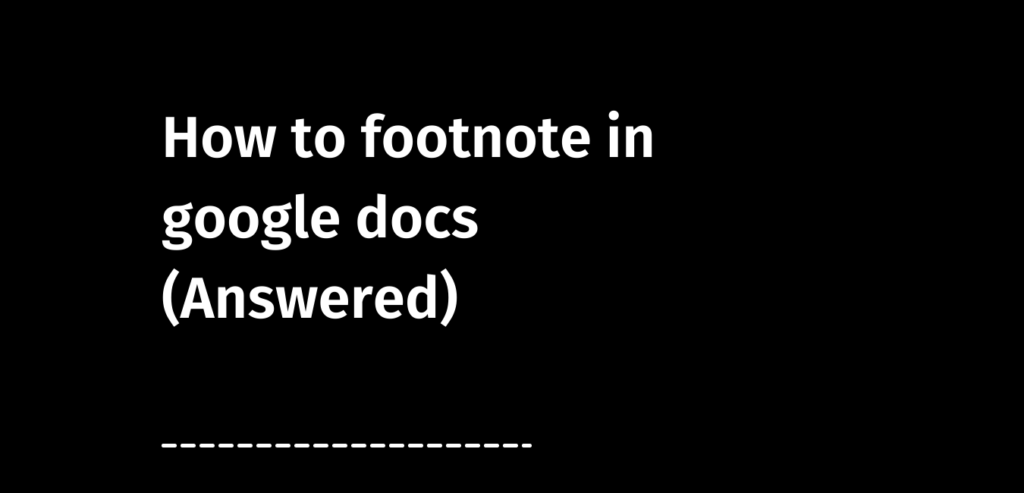
Footnotes are a built-in tool in Google Docs.
It is very easy to locate and simple to use.
Please find below a step-by-step guide on how to manually add footnotes into your Google Docs. Later in this article, we will also talk about how to make the most of it.
How to Use footnote in google docs
- Keep your cursor at the area where you want to add a footnote.
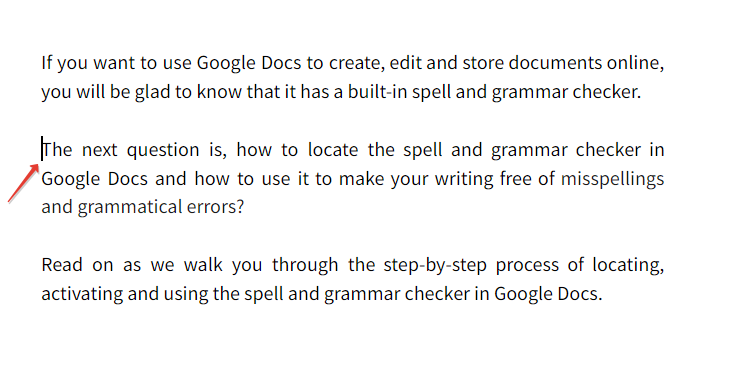
2. Go to the toolbar at the top of your document, choose ‘Insert’. Now choose ‘Footnote’. Alternatively, you can press Ctrl-Alt-F.
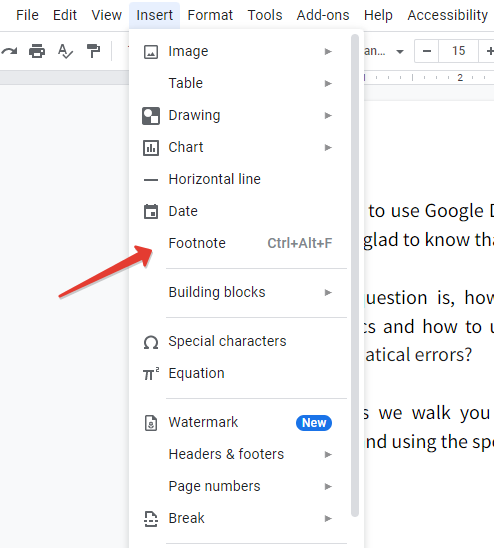
This will automatically place a footnote notation at the bottom part of your document. Type relevant information.
Done! Your document is ready with footnotes.
About formatting your footnote
Did you use the ‘Explorer’ feature in Google Docs?
It lets you search your docs and the Web. It is like a built-in search engine embedded in your doc. Like the usual Google search, if you click on a fetched result, you will be redirected to the source page, in a new window, away from your current Doc.
I find it very useful to accurately use footnotes depending on the styles I need – APA, MLA, or Chicago.
How to use explorer in Google Doc for footnotes?
- Click the ‘Explorer’ icon at the lower right area of the screen.
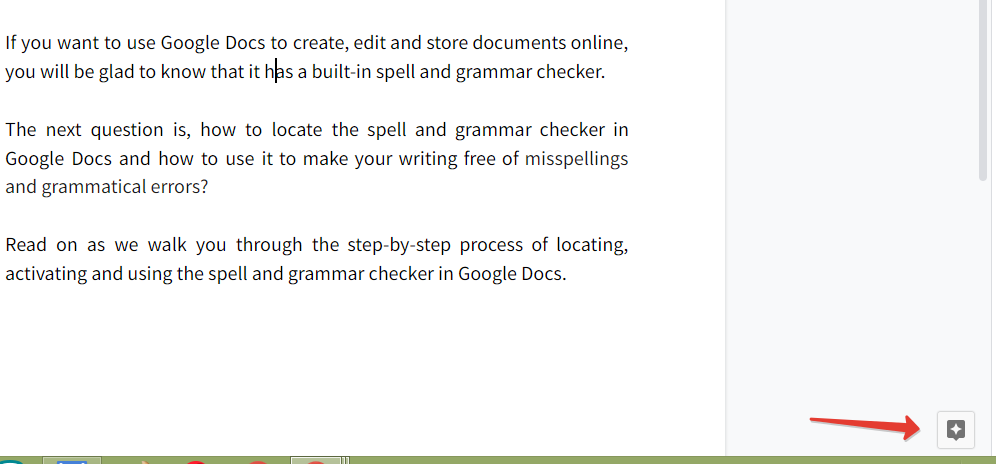
2. Use the ‘search your docs and the web’ box to type in the keyword or URL you want to cite as reference.
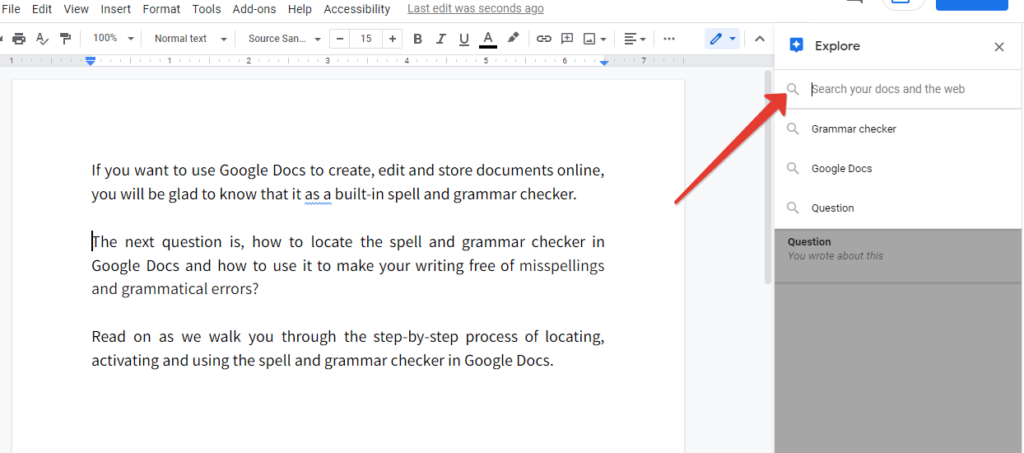
Put your cursor at the specific area in the document where you want to add a footnote.
Now, move your cursor over the desired fetched result in the explorer. Now click the quote icon. See the image below.
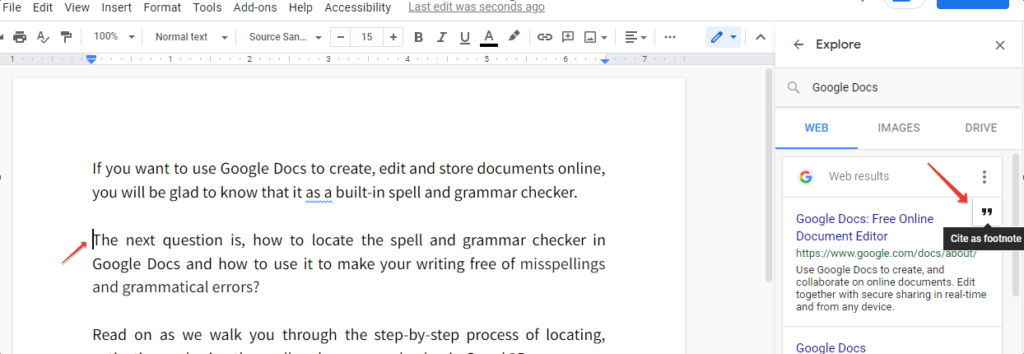
This will automatically add a footnote to your document.
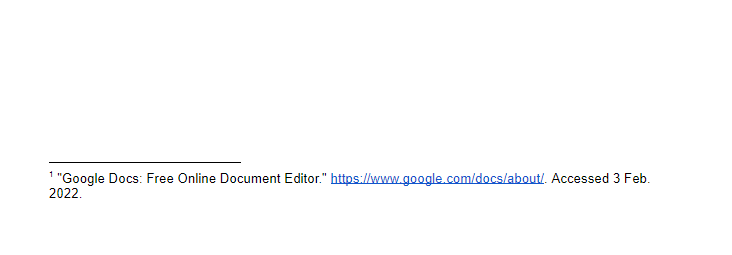
How to add chicago style footnotes in google docs?
You can change the citation format of your footnote.
Click on the kebab menu or the three dots menu.
Now, choose your desired format – MLA, APA, or Chicago.
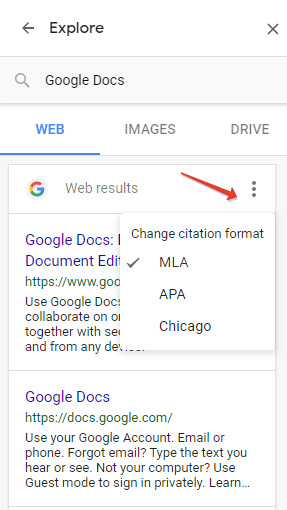
FAQ on add footnote in Google Docs
Footnotes are a built-in tool in Google Docs. It is very easy to locate and simple to use. Go to the toolbar at the top of your document, choose ‘Insert’. Now choose ‘Footnote’. For complete information, please read the above article.
Alternatively, you can press Ctrl-Alt-F to add a footnote
Click on the kebab menu or the three dots menu. Now, choose your desired format – MLA, APA, or Chicago. Please read above for more information.
Concluding remarks
We hope this article has helped you use the footnote feature in Google Docs. For any questions, please use the comment box below.
Thanks for reading.
Read More – Add or remove headers, footers & page numbers