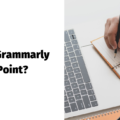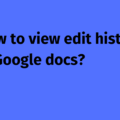How to update WordPress Site Title
If you are trying to update your WordPress site’s title and tagline but changes are not reflecting, please read below how to troubleshoot the issue quickly.
The usual method to update a site title is to go to your dashboard. Then, go to the “Appearance” menu located on the left side of the dashboard. Hovering your mouse over “Appearance” should reveal the submenu from where you need to click the “Customize” option.
WordPress then brings you to the customization section. Just click the “Site Identity” option.

Now you are presented with the “Site Title” and “Tagline” options. Make the desired changes and finally click the “Publish” option to reflect the update live.

If this is not working, the root cause of the issue might be the SEO plugin you are using. Now the question is how to fix the issue in your WordPress SEO plugin? It’s easy.
How to Fix WordPress Site Title Not Updating
In our case, we use the Yoast SEO plugin.
The first step is to go to the WordPress dashboard.
Under Yoast, click “Search Appearance”
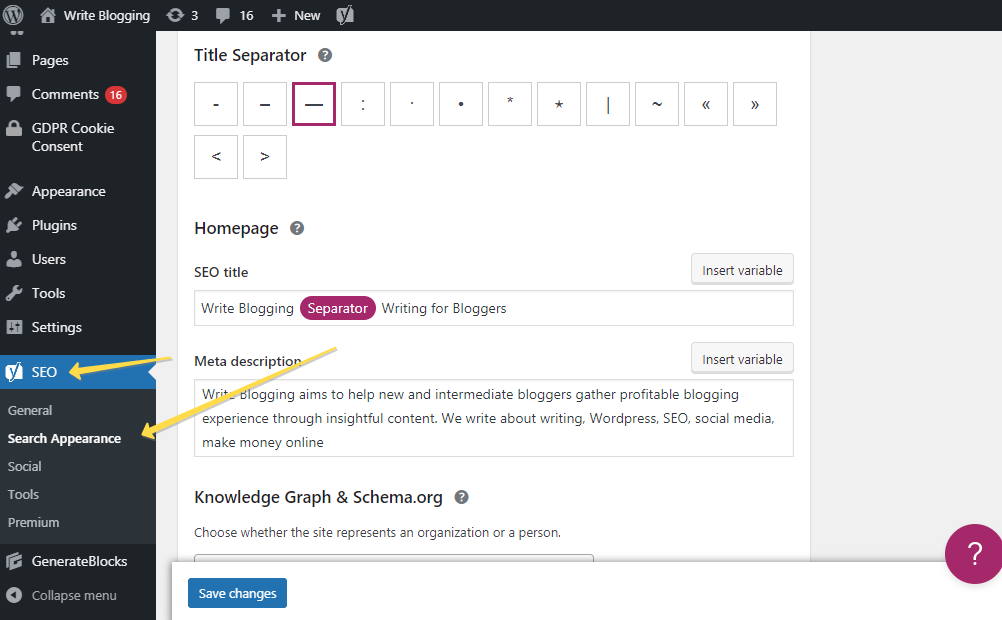
Now, on the Yoast Search Appearance, you’ll find “Home Page” section and SEO Title
Just make the desired changes (update Site Title)
Finally click “Save Changes” button.
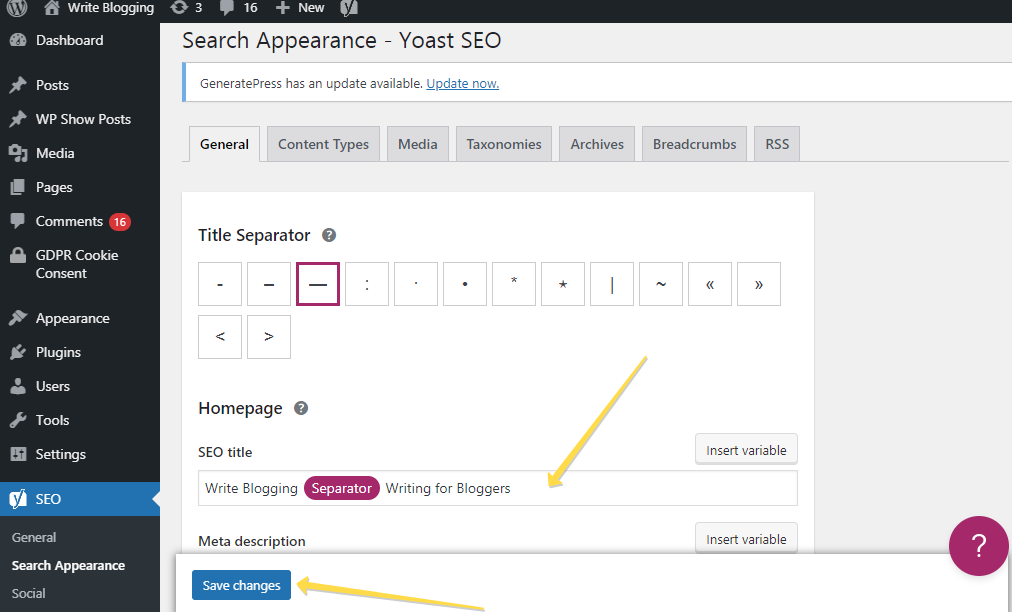
Now, open a new tab or window. type your website URL and check the changes
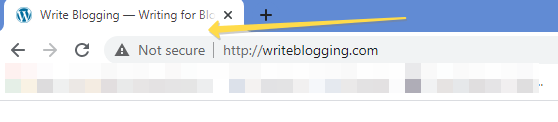
Our Site title is now Write Blogging: Writing for Bloggers
Thanks for reading this quick guide about changing the WordPress site title.
Did it work for you? Leave a comment, please.
Build a beautiful WordPress website (Both free and premium versions are available)
GeneratePress is one of the lightest WordPress themes with world-class support. You won’t need any coding skills to create a professional-looking website. Click here for their site library populated with starter sites categorized by industries. I loved it and highly recommend it.
Note – This article contains affiliate links. If you purchase a product using the links, I may earn a commission at no extra cost to you. This will support me keep this website up and running. Thanks