Are you looking for answers about how to end a blog entry?
A lot of people who start blogging, often face challenges finding ways to finish their blog content in a fitting way that evokes attention.
With time, however, they come to know about unique finishing angles, so it all boils down to experience.
But what if you can’t wait and want to learn the tips about ending your blog post right away?
We’ve made this easy for you.
Please follow the tips written here, and you may find exactly what you wanted to achieve in your writing’s concluding part.
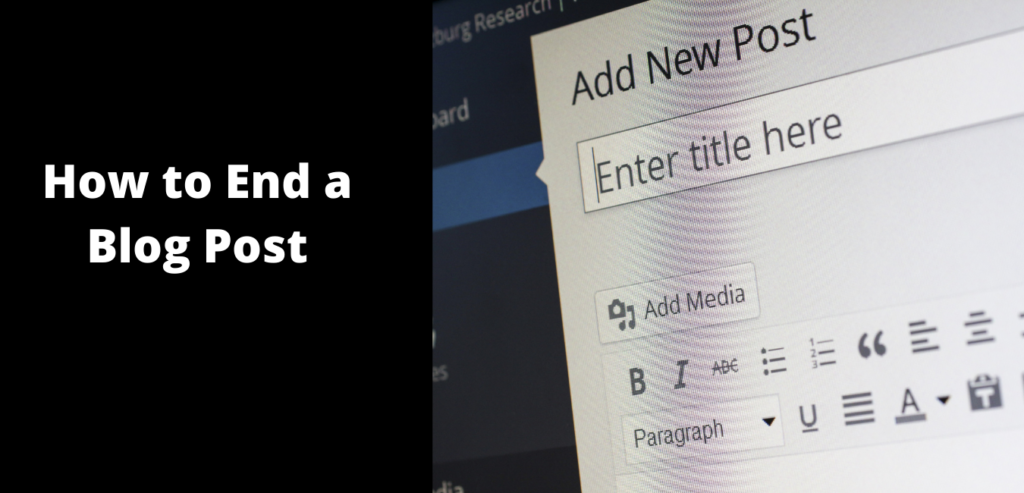
All about How to End a Blog Post
10 Ways to Successfully Conclude/End a Blog
- Summarize
- Offer Key takeaways
- Offer an actionable solution
- Answer important questions (FAQs)
- Send readers to other parts of your blog/site
- Ask your readers to take a stand
- Tie benefits with future
- Redirect readers to your product
- Add essential disclaimers if needed
- End with a Quote
When a blog should finish?
The purpose of the ending could vary, depending on the expertise of the writer and the intent of the readers. Among the circumstances when a blog is seen ended successfully include –
- When the writer has answered the questions of his readers, with or without solving an issue
- When the writer has solved a problem
- When the writer wants to create curiosity, making the readers wanting for more information and elicit a response such as buying a product
Signs a blog is ended successfully
Usually, a successful ending ends with a positive, hopeful note. However, a negative or not so hopeful conclusion could also be a successful ending if it serves the information need of the readers. So whether an ending is successful depends on the topic, writer’s effort and audience interest.
Some credible signs of effective ending –
- People are staying on the post (usually 3-4 mins/post is a good staying time)
- They are commenting on the post
- They are going to other pages within the site after clicking the links inside the blog
- They are taking actions, such as signing up for a newsletter, downloading an e product, clicking on CTAs, and most importantly making a purchasing activity
If the readers are not clicking the CTA button that’s placed at the end of the blog, chances are the purpose of writing is not fully served. However, not all blog posts are created equal. Some posts do not necessarily want the readers to make an action and simply written for informational purpose without any commercial intent. An increased staying time on such posts is a sign that the blog post is probably written well.
10 Ways to Successfully Conclude/End a Blog
You can end a blog in a number of ways depending on your preference. A few effective ways to end a blog article are given below –
Summarize
In news article, journalists need to follow the inverted pyramid style of writing. It basically means adding the most important information in the beginning and gradually covering less important information as the news article concludes. The beginning of the news article should answer 5 Ws and H (who, what, when, where, why and How).
In a blog article, however, you are free to utilize your creative side and could end it by adding a summary of the entire article. A summary includes a brief statement of the main points discussed. Now you can add a summary in a number of ways, one way is to follow the key takeaway pattern (see below)
Offer Key takeaways
We love key takeaways and you may have seen we are following this pattern for nearly all the articles written as of now. Some reasons ending a blog post with key takeaways is a cool idea –
- By presenting core points in bulleted forms, it makes a pleasant and focused reading experience for readers
- Most readers just scan a webpage and rather than reading word by word, they would simply pick out individual elements that interest them. This could be texts in bullet forms, highlighted texts, subheadings, the beginning and end of a post etc. So having a key takeaway at the end is more likely to retain user interest on an article.
- A key takeaway makes an article well-formatted, could properly serve the intent of hurried readers and thus could boost the post’s SEO
Offer an actionable solution
The Internet is an ocean of information. Sadly, most of it is filled with generic, filler, and unuseful content. Taking an issue and talking about is one thing. Taking an issue and offering ways to solve it is another.
The most authentic way to end a blog post and build credibility among readers is to offer solutions readers can themselves use to get rid of a problem and improve their lives.
For example, in this article, we talked about the reasons most blogs fail. And we offered actionable and useful solutions so upcoming bloggers don’t have to face similar issues.
Answer important questions (FAQs)
While adding FAQs into an article is becoming mainstream for its SEO benefits, the act of it actually creates a very positive and powerful ending to an article. By using FAQs, you are not just answering potential questions your readers have, you are also summarizing the core article points in a conversational tone – thereby adding a sense of credibility and ending the work in a relative manner.
Presently, you can choose from a number of FAQ plugins for correctly adding questions in an article.
Send readers to other parts of your blog/site
The core purpose of every content written on your site is to address the readers’ intent and to prompt them to stay on your website. A nice way to keep your readers to your website is to link other resource content at the end of the blog post.
The resource content should support the article, and offer to provide even more values. Keeping your readers on your site reduce bounce rate, increase staying time, create better opportunities for conversion.
Ask your readers to take a stand
After ending an article, you can challenge your readers to prove or disapprove your point. And for this, you can request them to leave their comments. This is not always recommended in case of sensitive topics.
It may spur debate and sometimes results in unnecessary, meaningless discussions.
Tie benefits with future
This is another powerful way to conclude an article.
You can take your readers to the future and imagine the positive consequences. For example, if you are writing why startup founders should learn time management skills, ask your readers to consider the advantages of owning the skills; such as increased efficiency, reduced stress, greater self-esteem, stability etc.
Redirect readers to your product
Use content to inform, educate and entertain your readers. But if you are writing content for sales purpose, don’t forget to talk about your offerings.
Talking about your product/service at the concluding part of an article is a nice way to earn conversion but for that the entire article should support the product’s purpose. For example, the entire article can talk about how using your product solves the problems of your readers.
Add essential disclaimers if needed
Sometimes you need to add disclaimer for a nunber of reasons. Disclaimers add authenticity into an article, authors need it to clarify what they are trying to convey so that readers gather the most relevant and appropriate information from the article.
They keep your readers informed, limit liability and also helps the author to follow compliances.
End with a Quote
Quotes can be used in two ways.
- By directly citing the words of a source whom the author has interviewed
- By adding the words of a popular personality
Ending with quote makes the article sound genuine and trustworthy.
So that was our 10 powerful ways to smartly end a blog post. A few more important things follow –
Best practices for powerful blog ending –
- Be genuine
- Write short, concise endings
- Refer to other sites if necessary
- Don’t use image and multimedia. They make the article look bulky and needlessly stretch an article
Conclusion
There are a variety of ways to end an article. Like you can present a summary, offer actionable solutions, ask readers opinion, direct them to other address within or beyond a site, etc.
Always keep ending short and simple. Use ways to increase readers’ staying time on your blog/site.
Do you have any other interesting things to consider when it comes to finishing a blog post? Do let me know in the comments.
1 thought on “How to End a Blog Post (Made Easy)”