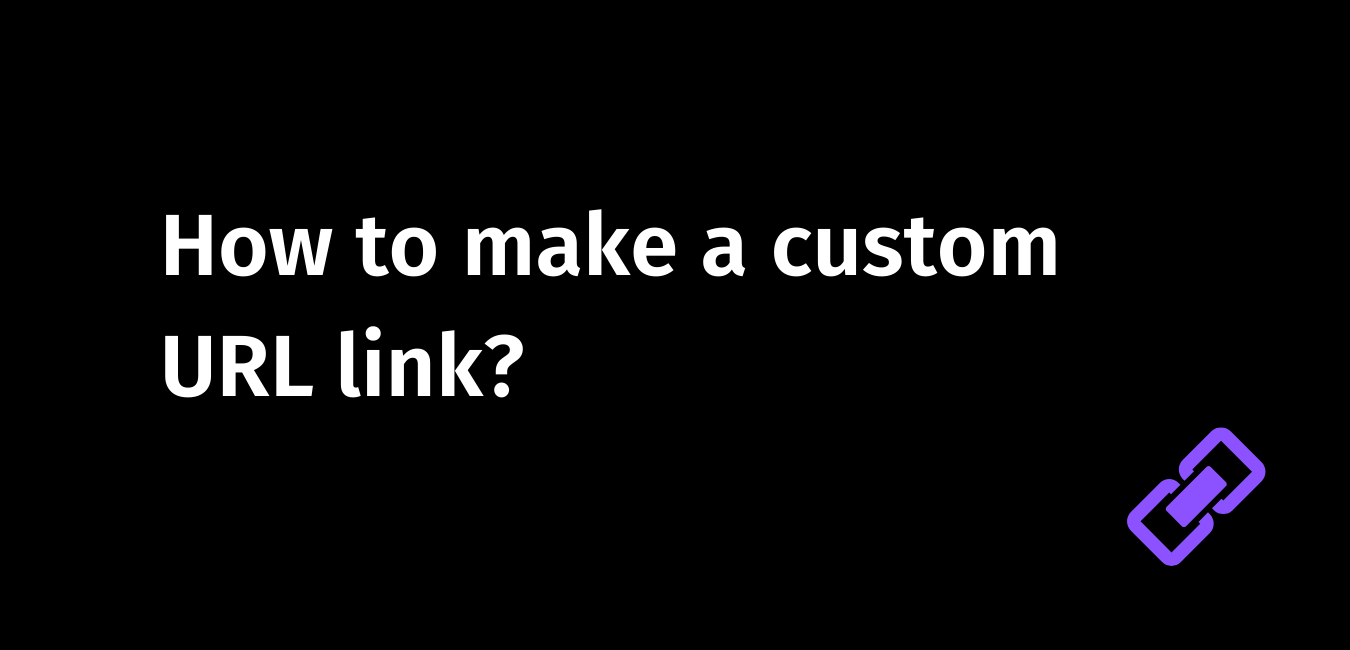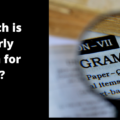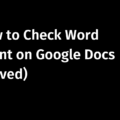How to make a custom URL link?
What is a shortened URL?
How to make shortened links?
What are the pros and cons of shortening and customizing a link?
Can I see history and reporting after trimming down a link?
Individuals and businesses that publish content online often ask these real questions. After all, who wants to see, remember, and share long, unwieldy, and sloppy web addresses?
URL shorteners, as the name denotes, are online tools that make long web links/URLs smaller.
In other words, they trim down link length.
Today, URL shortening services provide several features, including the ability to customize them, see their history and gather analytical data, etc.
In this article, we will talk about URL shorteners, their positive and (yes) negative sides, URL shortening tools, and how to make a custom URL link. While we will try to answer as many questions as you have, if we miss anything, please let us know using the comment section.
Let’s get started.
What is URL shorterner?
URL shorteners are computer programs that take long, messy web addresses and shrink them down to whatever you want.
A URL that was overly long and ugly is now remarkably short, and cute. How nice!
Here is an example for clarity –
This is a long URL – https://writeblogging.com/how-to-footnote-in-google-docs-answered
Now, look at this – https://bit.ly/3L9reA7
The above is URL shortening in action.
From 65 characters, it came down to 23 characters. That’s a whopping 42 characters saved.
Different names of URL shortening
Web address shortening, URL shrinking, link compressing, weblink condensor custom URL generally mean the same thing.
Some prefer to replace the word URL with link or web address.
URL shortening is the act of reducing the length of URLs.
URL shortener refers to online tools that do the work.
Who is URL shortening tools for?
Anyone who wants to convert long web addresses into smaller variants can use URL shortening tools. Naturally, it is a handy tool for content creators and publishers, social media managers, business owners to name but a few.
What is a custom URL link?
Custom URLs refer to branded URLs.
Instead of using a generic domain, you can use your own domain in the shortened URL.
For example, https://bit.ly/hello is a generic URL. But https://yoursite.com/hello is branded.
A branded or custom URL is also called a vanity URL.
Custom URLs are easy to remember. They are memorable and pronounceable. Using targeted keywords in the URL is good for SEO too.
A shortened URL can be easily faked. Because of their unidentifiable nature, scammers can fool users into clicking these links. Custom URLs, however, are branded, meaning they are clearly defined and targeted.
A user knows where this link will be redirected to and hence chances that they will trust and click those links are higher.
Benefits of using URL shortening tools
Simplicity
It is easy and simple to share a short link than a lengthy, wordy one.
Gather valuable insights
You can track clicks. Knowing the breakdown of visitors such as country of origin, gender, etc., help create strong marketing campaigns.
Share easily
It is easy for your readers to copy, and share short links. Since it is recognizable, your readers are likely to click it.
Disadvantages of URL shortening
Every service has pros and cons. As mentioned above, they can be used by hackers and spammers who can hide dangerous links in the disguise of shortened characters.
If the link shortening service that was used to trim down a link shuts down, the link won’t work. Here is a Google search result on linkrot.
Websites such as Wikipedia do not accept shortened URLs.
if a URL is unidentifiable (as in the case of non-branded URLs) it may not build trust among people.
These are some of the limitations of URL shortening. If one carefully observes these links and takes enough precautions, using these links should be helpful.
How to make a custom URL link
Here is a small list of URL shortening tools that offer the facility of custom branding links –
You can enter keywords like ‘top custom URL shortening tools’ on Google for more information.
Many shortening tools are available for free but with limited features.
For example, a free plan may allow you to only customize back-halves (the corresponding part after the domain). See the image below.

Some allow only a limited number of customizable links in their free plan.
Obviously for more features and an increased number of customized links, one needs an upgraded plan.
Choose a preferred service provider, sign up for either a free or paid plan, and start shortening your URLs.
So, this is it. We hope this article has helped you understand and use custom URLs and shortened URLs.
How to make shortened links? (FAQs)
Use free/paid tools available online to reduce the length of the link.
We have detailed the process above.
There are several tools available online to accomplish this task. Services like Bit.ly are very popular.
Shortened links can be risky.
1. Use a shortening service provider that allows you to preview the link before you click it.
2. Websites like https://unshorten.it, http://urlxray.com, etc., allow one to see where shortened URLs lead to without clicking.