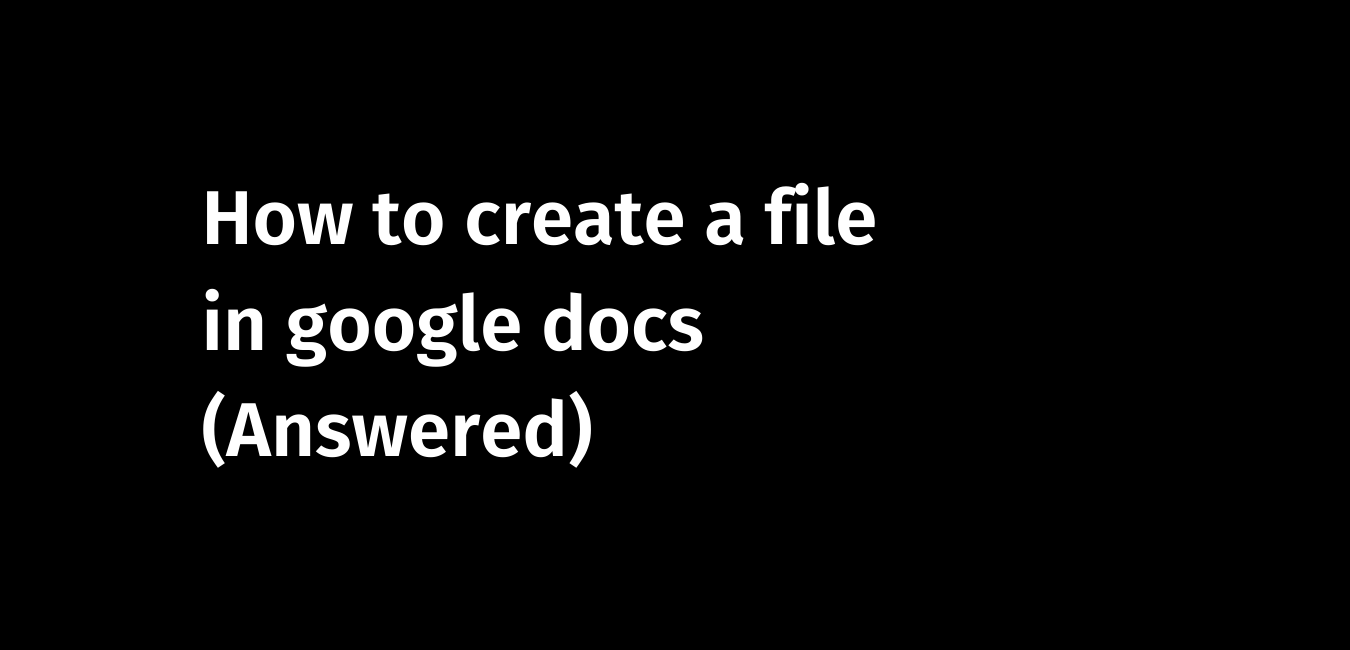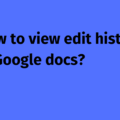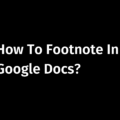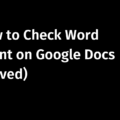How to create files in Google Docs?
The answer is, it is very simple and straightforward.
Please find below a step-by-step guide on how to create a new document on Google Docs.
Google Docs is an online word processor used to create, format, and share documents online.
Create a new document in Google Docs
Visit https://drive.google.com
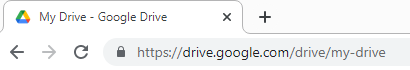
Click ‘New’ located on the upper left corner of the screen
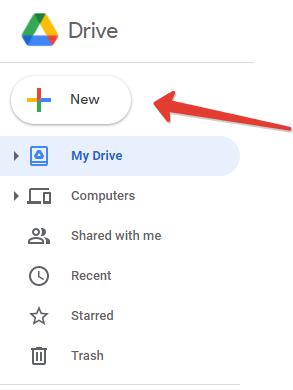
Now click or move your mouse over ‘Google Docs’.
Finally, click ‘Blank document’
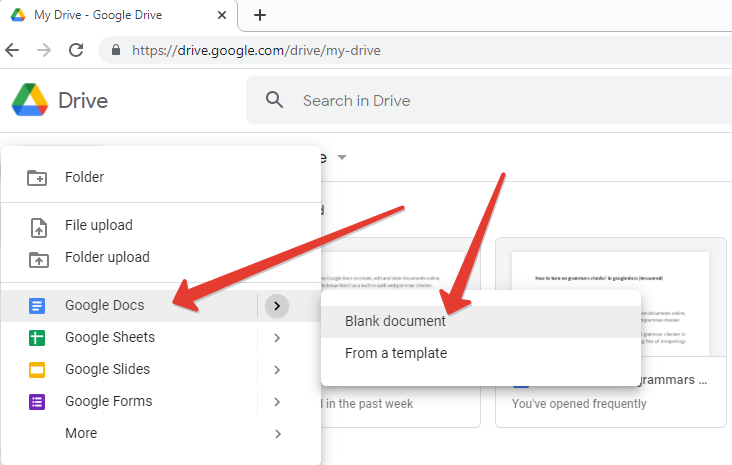
Your document is ready. Start writing and make an impact.
Google Docs is very simple to use and anyone can get started immediately!
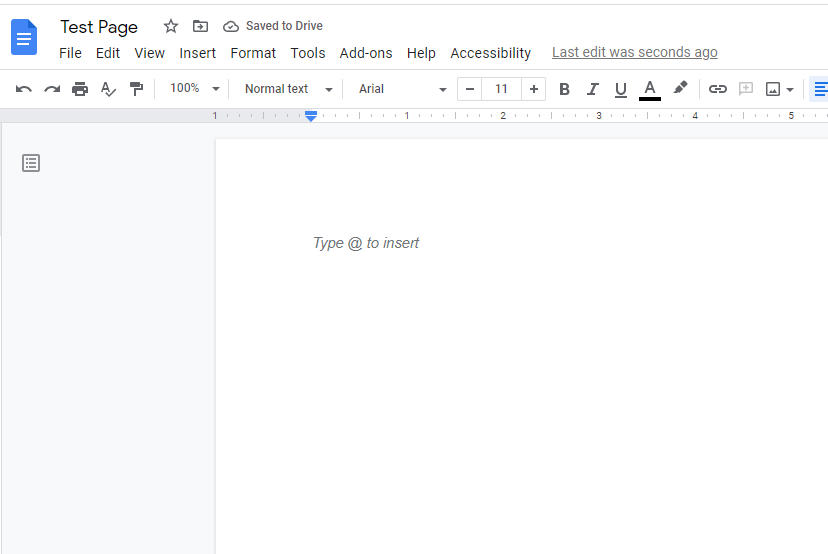
We hope this article on how to create a file in google docs answered your question.
Thanks for reading!