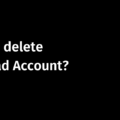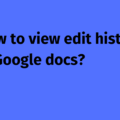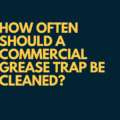I have deleted photos but the storage still is full. The annoying warning message that states that my storage is full does not go away even after I’ve deleted several bulky photos…
If you find yourself with these questions, I can understand your situation. Recently, I crossed the allotted 15 GB of free storage that Google permits across all its products, including Photos.
My android phone was synced to Photos and it was full of pictures so storage space was gone too soon. I deleted several spacious pictures hoping that should fix the issue. But no. Nothing worked.
The warning message was still there. I could not use Google Drive to edit existing files. I could receive messages but there was a fear I could stop receiving new emails soon. I had to do something quickly.
What worked for me?
The warning message is accompanied by two solutions. One, you can buy more storage. Two, you can clean up space. The latter option suits people like me who are not ready to pay at this moment for more storage and instead want to clean up existing files to regain free storage.
This time, I clicked on the ‘clean up space’ on the warning message and followed the upcoming instructions. They suggested I could make some space if some bulky photos are deleted. I also visited the trash section to delete the files forever without waiting for the 60-day mile mark.
Then, I signed out of my accounts and signed in again. (Make sure you remember your password).
After a few hours, there was no warning message, and I could use Google products as usual. However, I need to delete more files before the warning message reappears.
If you want, you can stop syncing photos from your device to Google Photos to save space.