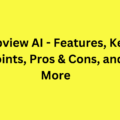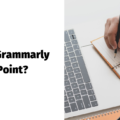Boo AI makes writing faster, simpler, and easier!
Generally speaking, anyone who writes regularly (whether professionally or for personal projects) can use Boo AI to save time and effort while at the same time boosting creativity and consistency.
Key features of BOO AI (& their benefits)
The Smart Autocomplete feature predicts and completes a sentence as you type it. It speeds up writing, minimizes writer’s block, and enhances overall writing flow.
The Custom Prompts feature allows you to enter your specific instructions or questions directly into the AI writer interface. So, rather than depending on predefined AI prompts, you can fetch results that suit your specific needs.
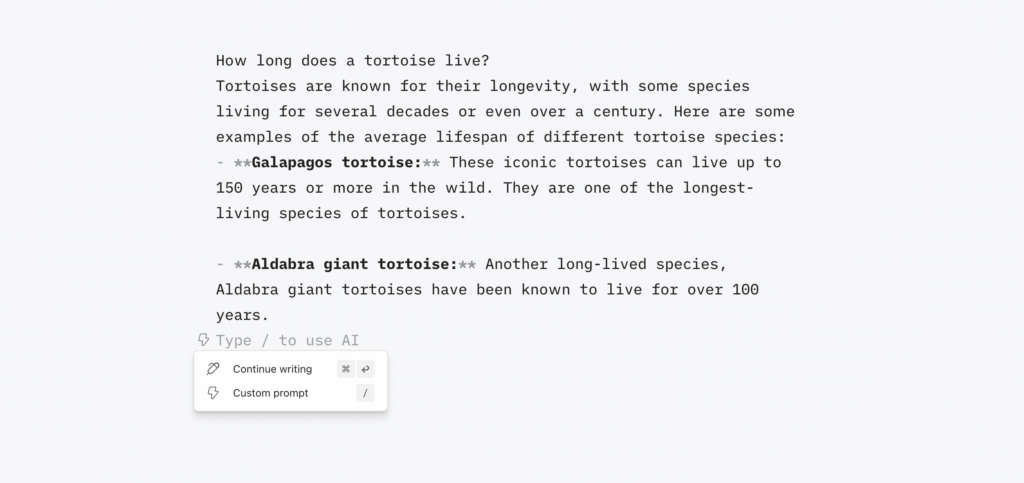
Screenshot 1 from test
In the above example, we entered this custom prompt – “Factors that determine the life expectancy of a tortoise”. This is to keep the structure of the article as we need it, rather than AI suggesting what’s next.
The user can decide whether to keep, discard, or try another suggestion for better content.
And we got these impressive results.
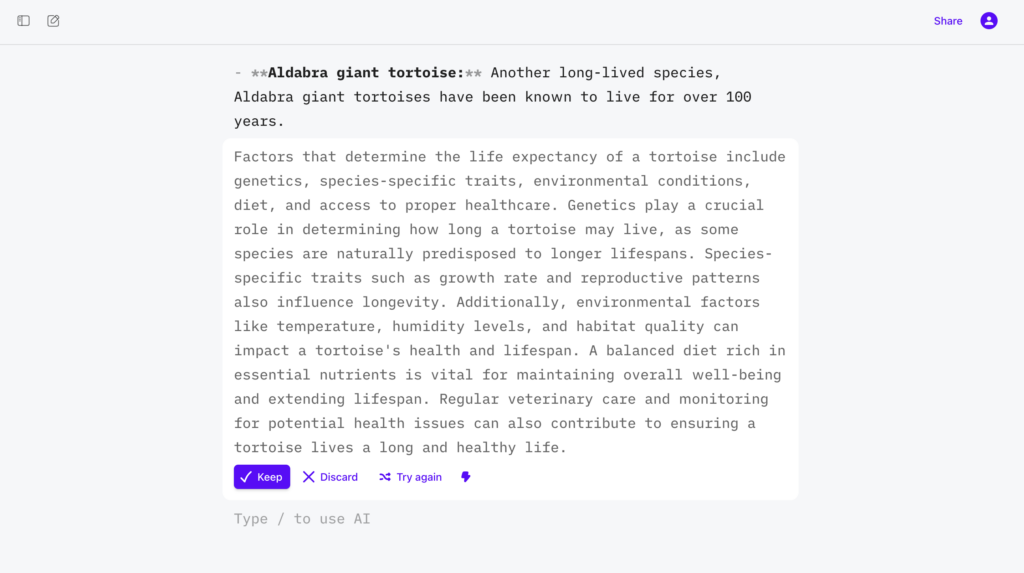
Screenshot 2 from test
- The ready-to-use Powerful Templates can accomplish a plethora of important writing tasks. Categories like business, personal, real estate, recruiting, PR, personal etc., help you pinpoint exactly what you need. You can even dig further. For example, when we chose ‘Recruiting’, we found three popular sub categories in it – ‘candidate interview invitation’, ‘candidate rejection’, and ‘job post’.
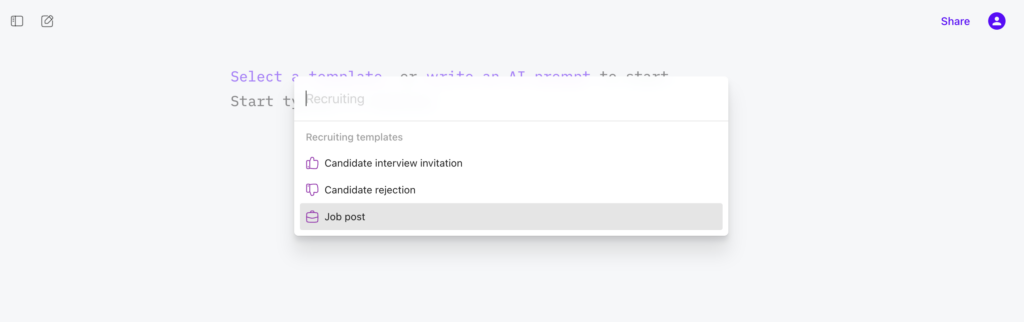
Screenshot 3 from test
It saves time, maintains consistency, and eliminates guesswork, making this tool a good resource for people who need polished and structured content in seconds.
More
Boo AI goes beyond basic writing help.
Once in the AI editor, you can refine your content further by using advanced editing features.
Magic Edit allows quick tweaks to tone, style, or clarity.
Summarize extracts key points from long text.
Get Feedback provides AI-powered suggestions for improvement (Check Screenshot number 5)
Condense shortens text without losing meaning—great for emails or reports
Expand adds depth and detail into the content.
Basically, all of these features allows a user to fine-tune their content to ensure it is clear, concise, and meaningful.
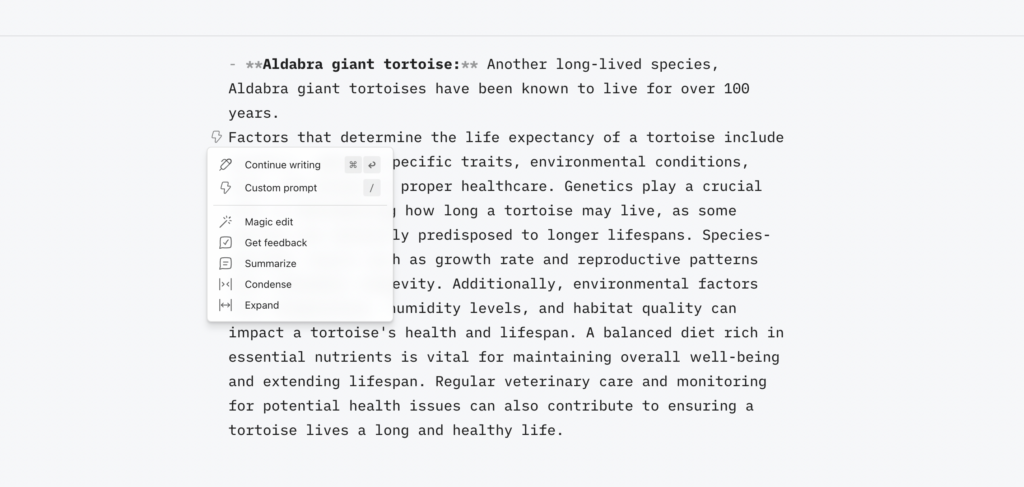
Screenshot 4 from test
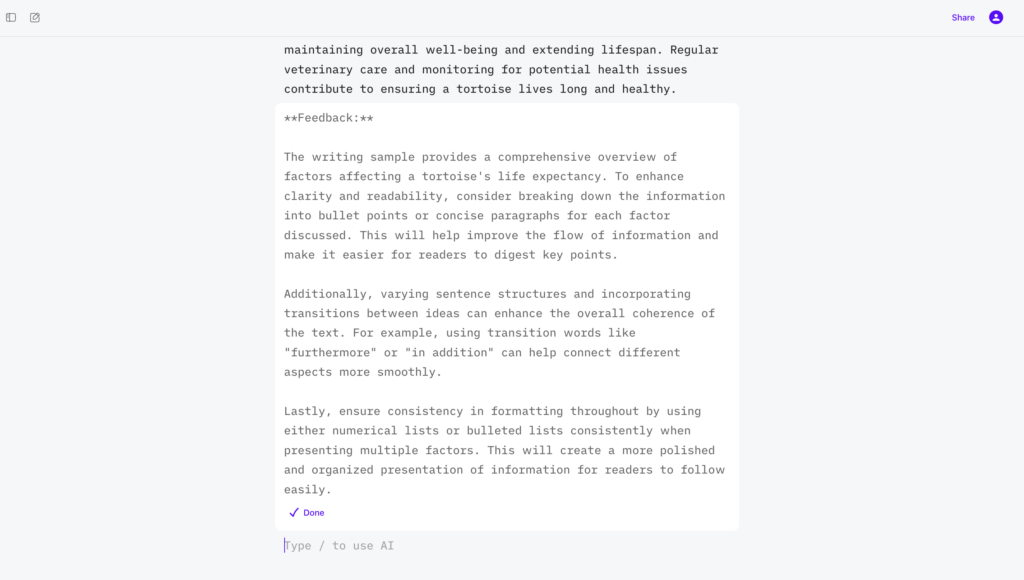
Screenshot 5 from test
So, who can use BOO AI writer?
Simply put, anyone who is looking for a decent AI writing tool with a host of important features can find Boo AI useful. Specifically, the audience may include bloggers, copywriters, freelance content writers, social media managers who want to speed up writing, gather ideas, and stay productive at work, as well as marketers, founders, salespeople, and executives needing to draft emails, reports, proposals, and business documents, etc. Not just professionals—anyone, including hobby writers, interested in writing will find Boo AI useful.
Key points summarized (Pain Points vs. Benefits)
- Struggling with writer’s block? Get words and phrases as you type thereby staying in flow.
- Need a distraction-free writing experience? What we liked the most about this AI writer is the clean, simple Markdown editor. It removes unnecessary clutter and allows you to focus entirely on your content.
- Need structured writing help? With predefined prompts and powerful templates, it guides you to create well-structured content across various categories.
- Need quick edits and refinements? Features like Magic Edit, Summarize, Condense, and Expand, helps tweak, shorten, or elaborate on your writing instantly.
- Need to communicate professionally? Whether you’re drafting emails, proposals, job descriptions, or PR statements, Boo AI can help.
- Non-native English speaker? Boo AI helps refine grammar, tone, and sentence structure so your writing sounds more natural and polished.
- You want to speed up content creation? Instead of spending hours brainstorming and editing, Boo AI helps generate, refine, and format content quickly. This is great for bloggers, marketers, and professionals looking to boost productivity (more work in less time)
How Much Does It Cost?
As of writing this blog, they offer three plans, Free, Starer and Pro. The last two being priced at $8 and $36/month respectively. One can try the free plan before opting for the paid ones. 2,000 words per month.
Check Boo AI’s official site for the latest pricing and plans.
Cons
The Smart Autocomplete feature may not always load or work consistently, but this shouldn’t be a major issue. As the tool continues to learn from your writing patterns, it improves its predictions over time.
While it’s excellent for content generation, those working on deep research-based content may need to supplement it with additional tools for comprehensive insights.
To conclude, if you’re looking for a lightweight AI writing assistant that can accelerate your writing process and enhance productivity, Boo AI is definitely worth trying!
⚠️ Disclaimer
This review is NOT an affiliate post and is based on publicly available information, along with our own unbiased testing. We do not guarantee the accuracy of the details provided. While we strive to keep the content updated, important information such as pricing, features, and other details may change at any time by the tool’s owners. For the most current and accurate information, including pricing and features, please visit Boo AI’s official website